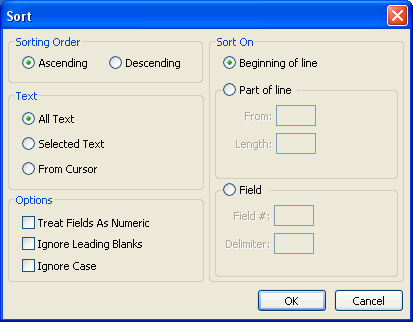
Sorting Order Specifies the sorting direction:
- Ascending - ABCDE...
- Descendig - ZYXW...
Text Specifies which text is sorted:
- All Text - All text in the active document will be sorted.
- Selected Text - Only the selected text in the active document will be sorted.
- From Cursor - All text from the cursor position onwards will be sorted.
Sort on Specifies on which part of the line text is sorted
- Beginning of Line - All the line is used for sorting.
- Part Of Line - specifies where, in the line, to start the sort criteria in character count.
- Field - Treats lines as records, and fields will be recognized with the delimiter
eg: 12;32;43;53;34
delimiter is ";" field #2 value is 32
Options
- Treat Fields as Numeric - When specifying fields as a sort method this options treat and expect the fields as numeric values.
- Ignore Leading Blanks - Leading blanks will be ignored.
- Ignore Case - Ignores text case when comparing sorting.
© 1998 - 2008 Carthago Software. All rights reserved.